7 Reasons why firms should use Selah Central® to manage client/matter information.
The creation and management of clients and matters is central to a law firm’s business: it is a requirement for practicing law. While many firms still produce paper-based matter folders or red-wells as they are called, this practice is just too expensive. The manual processes surrounding this tradition has not been effective in today’s single or multi-location law firms. The costs associated with these procedures include: retrieval times; authoring and revising legal work product; searching for and retrieving paper files; locating lost or way laid files; printing files or partial files; transportation and storage of files. There are enormous inconveniences and costs related to sharing the file with team members. Additionally, the lawyer or para-legal may have to access multiple systems to complete the matter file, i.e. Microsoft Outlook, Microsoft Office, a document management system, a time entry system, a billing or financial system and even separate notes to the file in order to develop the full complement of information that is needed to manage the client and the related matters. Another complexity is that professionals in several locations may be contributing or sharing the information found in the client and matter files.
As the use of electronic documents becomes widespread, the technologies to create digital matters are becoming common place. Storing and retrieving information in multiple SaaS-based data centers (Software-as-a Service, “the Cloud”) is the legal industry direction. Selah Central® makes these advanced SaaS tools reflect how lawyers work, think and interact with client/matter information. Selah Central® creates the seamless integration between the various SaaS systems, i.e. time and billing systems, calendar management systems, document and email management systems and CRM/contact management systems. Selah Central® provides the look and feel of the case red well. The single view or integration provided by Selah Central® is needed to complete the totality of information related to the case. Integration is the key to the overall strategy of bringing together the needed information for effective management and collaboration.
Why is the integration of information so important to case or matter management?
1. Boosting Productivity
Legal professionals working on a document to its completion (from scanning, sharing, reviewing, editing, to approval….) deal with up to 60 documents per day. They spend up to 5 hours a week searching for the right information and 2.5 hours of that on documents that are never found. What a waste of time. Effective authorship and editing of documents, effective management of the case, effective collaboration with team members, often means getting collateral information from other systems such as old emails, related documents, assessing budgets, viewing case calendars and more. In order to have effective control and management of the case, all of the information related to the case has to be accessible in one place.
Searching through electronic documents that are centric to the case is quicker and easier when Selah Central® brings them all together in a red well based interface. The use of formal search tools like “Lucene” can help recover specific documents and proves vital for those times when you require immediate answers to urgent case related issues. “Lucene” has become the search standard used by the top document management systems and CRM products. Electronic documents are easier to access, share, mark up and amend and shortens the document life cycle (the entire life cycle goes on steroids when “all” of the information needed is in one place).
2. Sharing Knowledge and Information
Often a team of legal professionals practicing across multiple locations need to collaborate on a case and share client/matter information (contacts, case notes, documents, emails, calendars/events, finances/budgets on cases, and more). Law firms with 20+ locations, clients with another 50+ locations and coupled with experts and consultants working on the case, need client/matter information electronically and stored in a case centric view. The information needs to be stored in secure SaaS-based Cloud repositories. (See the article on the 23 points necessary for effective SaaS – The SaaS Vision) All of the needed case related information must be accessible as if all of the case participants were in the same room each with a copy of the red-well. Electronic and Web-based Case information (documents, emails, notes, expert counsel notes, court documents, calendars, financial budgets and more) have to be available through a single password and a single electronic binder.
Case Information has to be organized so professionals can quickly and easily find what they need:
All information has to have customizable categories and multiple levels of security, even within a team. Who’s allowed to see what?
3. Selah Central® Supports Mobility
The workforce has become highly mobile. Lawyers and their teams work using PCs, Macs, notebook computers, tablets and smart phones and must be able to gain access to their client/matter information using device and browser independence. The newest client/matter information systems need to be able to access their information on all of the main Web browsers: Microsoft’s IE, Mozilla’s Firefox, Google’s Chrome and Apple’s Safari. Smart phones have become even a higher priority than tablets just in the last year. Tablets actually declined in sales during the last year. Notebook computers now have equal footing with desktops but smart phones are almost on an even keel with PCs just in the last year. These new tools have to navigate in small spaces on smart phones and present the same information as a PC but displayed with less available screen geography. HTML 5 development has allowed for this flexibility in the newer software programs.
4. Sharing Matter Information with Clients
When documents are electronic and when stored in safe and secure SaaS-based Cloud locations, many people are used to and often prefer to receive information electronically. This format has the added benefit that it saves on courier costs and the recipients do not have to worry about housing huge volumes of paper files in their offices, not to mention the speed of instant delivery. When Client/Matter files are organized consistently using Selah Central™, these easily recognized categories will help the client to better follow the direction of their case.
5. Saving on Paper Costs
Did you know that a law firm’s printing costs can amount to up to 3% of a firm’s total revenue? A typical 100 lawyer firm with 4 remote offices and approximately 200 employees can easily use 2000+ reams of paper per month. This kind of paper usage can cost $10,000 per month. Using Selah Central® and using better approaches to scanning and better integration between their Web apps, they would not only save enormous amounts of time but also they would save boat loads of paper. The paper savings alone can amount to one third or $3,333 per month for this 100 lawyer firm.
This paper savings doesn’t even take into account the enormous productivity enhancements related to the case.
6. Savings on Storage Costs
If you think of an office or off-site storage space as real estate, it is worth a lot of money – especially if you are based in a city like New York or Los Angeles. Using prime real-estate to store all your paper based case folders can be an incredible cost. You may choose to relocate to a less expensive place. But now you will have to add back the cost of finding and retrieving files. Once digitized and stored electronically in a secure SaaS-based Cloud repository, client and matter information can be stored and retrieved for pennies. What are you spending to store client/matter files both on-site and off-site? What are you spending to retrieve these files?
7. Approaching the Paperless Environment
Digitizing Client/Matter information and storing it in the Cloud helps hit corporate environmental targets as well. Given that an average law firm prints over 10,000 pages of paper per month and 30% of this is left unclaimed at the printer or simply read and then thrown away, this has a huge environmental impact as well. Some of our clients are looking to reduce their paper consumption by 50% to meet environmental goals. Various strategies are being implemented but the one that has the largest impact is using the Selah Central® client/matter and case management storage and retrieval strategies as part of an overall Cloud-based strategy, the electronic red well.
There are many business and productivity benefits in digitizing client matter files and information. Paper is only the smallest benefit. The productivity of your professionals is far more important to the firm’s success than the benefits of paper and storage benefits but these benefits are
The creation and management of clients and matters is central to a law firm’s business: it is a requirement for practicing law. While many firms still produce paper-based matter folders or red-wells as they are called, this practice is just too expensive. The manual processes surrounding this tradition has not been effective in today’s single or multi-location law firms. The costs associated with these procedures include: retrieval times; authoring and revising legal work product; searching for and retrieving paper files; locating lost or way laid files; printing files or partial files; transportation and storage of files. There are enormous inconveniences and costs related to sharing the file with team members. Additionally, the lawyer or para-legal may have to access multiple systems to complete the matter file, i.e. Microsoft Outlook, Microsoft Office, a document management system, a time entry system, a billing or financial system and even separate notes to the file in order to develop the full complement of information that is needed to manage the client and the related matters. Another complexity is that professionals in several locations may be contributing or sharing the information found in the client and matter files.
As the use of electronic documents becomes widespread, the technologies to create digital matters are becoming common place. Storing and retrieving information in multiple SaaS-based data centers (Software-as-a Service, “the Cloud”) is the legal industry direction. Selah Central® makes these advanced SaaS tools reflect how lawyers work, think and interact with client/matter information. Selah Central® creates the seamless integration between the various SaaS systems, i.e. time and billing systems, calendar management systems, document and email management systems and CRM/contact management systems. Selah Central® provides the look and feel of the case red well. The single view or integration provided by Selah Central® is needed to complete the totality of information related to the case. Integration is the key to the overall strategy of bringing together the needed information for effective management and collaboration.
Why is the integration of information so important to case or matter management?
1. Boosting Productivity
Legal professionals working on a document to its completion (from scanning, sharing, reviewing, editing, to approval….) deal with up to 60 documents per day. They spend up to 5 hours a week searching for the right information and 2.5 hours of that on documents that are never found. What a waste of time. Effective authorship and editing of documents, effective management of the case, effective collaboration with team members, often means getting collateral information from other systems such as old emails, related documents, assessing budgets, viewing case calendars and more. In order to have effective control and management of the case, all of the information related to the case has to be accessible in one place.
Searching through electronic documents that are centric to the case is quicker and easier when Selah Central® brings them all together in a red well based interface. The use of formal search tools like “Lucene” can help recover specific documents and proves vital for those times when you require immediate answers to urgent case related issues. “Lucene” has become the search standard used by the top document management systems and CRM products. Electronic documents are easier to access, share, mark up and amend and shortens the document life cycle (the entire life cycle goes on steroids when “all” of the information needed is in one place).
2. Sharing Knowledge and Information
Often a team of legal professionals practicing across multiple locations need to collaborate on a case and share client/matter information (contacts, case notes, documents, emails, calendars/events, finances/budgets on cases, and more). Law firms with 20+ locations, clients with another 50+ locations and coupled with experts and consultants working on the case, need client/matter information electronically and stored in a case centric view. The information needs to be stored in secure SaaS-based Cloud repositories. (See the article on the 23 points necessary for effective SaaS – The SaaS Vision) All of the needed case related information must be accessible as if all of the case participants were in the same room each with a copy of the red-well. Electronic and Web-based Case information (documents, emails, notes, expert counsel notes, court documents, calendars, financial budgets and more) have to be available through a single password and a single electronic binder.
Case Information has to be organized so professionals can quickly and easily find what they need:
- Client/Matter Numbering and Intake Forms
- Client Information including Client Contact information
- Matter Information including Matter Contact information
- Client Websites
- Matter Notes
- Financial Budgets for the Matter
- Financial Summaries including A/R and Work-in-Process for the Matter
- Quick Time Entry for the Matter
- Categorized Documents, Document Types, Documents and Emails related to the case
- Calendar Events on the case past and future
- Court Documents
- Depositions
- Interrogatories
- Case Engagement Notes
All information has to have customizable categories and multiple levels of security, even within a team. Who’s allowed to see what?
3. Selah Central® Supports Mobility
The workforce has become highly mobile. Lawyers and their teams work using PCs, Macs, notebook computers, tablets and smart phones and must be able to gain access to their client/matter information using device and browser independence. The newest client/matter information systems need to be able to access their information on all of the main Web browsers: Microsoft’s IE, Mozilla’s Firefox, Google’s Chrome and Apple’s Safari. Smart phones have become even a higher priority than tablets just in the last year. Tablets actually declined in sales during the last year. Notebook computers now have equal footing with desktops but smart phones are almost on an even keel with PCs just in the last year. These new tools have to navigate in small spaces on smart phones and present the same information as a PC but displayed with less available screen geography. HTML 5 development has allowed for this flexibility in the newer software programs.
4. Sharing Matter Information with Clients
When documents are electronic and when stored in safe and secure SaaS-based Cloud locations, many people are used to and often prefer to receive information electronically. This format has the added benefit that it saves on courier costs and the recipients do not have to worry about housing huge volumes of paper files in their offices, not to mention the speed of instant delivery. When Client/Matter files are organized consistently using Selah Central™, these easily recognized categories will help the client to better follow the direction of their case.
5. Saving on Paper Costs
Did you know that a law firm’s printing costs can amount to up to 3% of a firm’s total revenue? A typical 100 lawyer firm with 4 remote offices and approximately 200 employees can easily use 2000+ reams of paper per month. This kind of paper usage can cost $10,000 per month. Using Selah Central® and using better approaches to scanning and better integration between their Web apps, they would not only save enormous amounts of time but also they would save boat loads of paper. The paper savings alone can amount to one third or $3,333 per month for this 100 lawyer firm.
This paper savings doesn’t even take into account the enormous productivity enhancements related to the case.
6. Savings on Storage Costs
If you think of an office or off-site storage space as real estate, it is worth a lot of money – especially if you are based in a city like New York or Los Angeles. Using prime real-estate to store all your paper based case folders can be an incredible cost. You may choose to relocate to a less expensive place. But now you will have to add back the cost of finding and retrieving files. Once digitized and stored electronically in a secure SaaS-based Cloud repository, client and matter information can be stored and retrieved for pennies. What are you spending to store client/matter files both on-site and off-site? What are you spending to retrieve these files?
7. Approaching the Paperless Environment
Digitizing Client/Matter information and storing it in the Cloud helps hit corporate environmental targets as well. Given that an average law firm prints over 10,000 pages of paper per month and 30% of this is left unclaimed at the printer or simply read and then thrown away, this has a huge environmental impact as well. Some of our clients are looking to reduce their paper consumption by 50% to meet environmental goals. Various strategies are being implemented but the one that has the largest impact is using the Selah Central® client/matter and case management storage and retrieval strategies as part of an overall Cloud-based strategy, the electronic red well.
There are many business and productivity benefits in digitizing client matter files and information. Paper is only the smallest benefit. The productivity of your professionals is far more important to the firm’s success than the benefits of paper and storage benefits but these benefits are